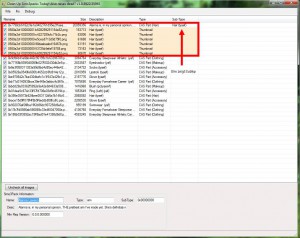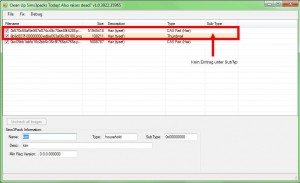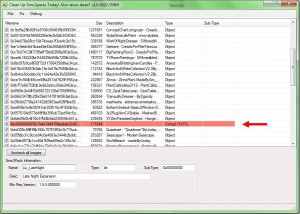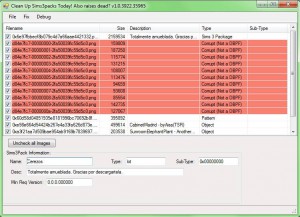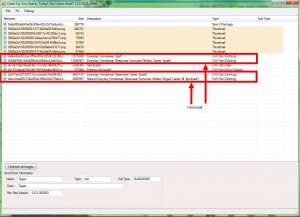Problem
This problem is getting wider and wider spread since LN came out. The extra CC does not come as a extra package-file that can be removed with Custard and that shows in your Launcher but it’s ‘glued’ to the Package file of the Sim itself.
Custard will show you, if a Sim has a CC like that, but only one such CC will be shown. It’s entirely possible that other CC comes along with those Sims.
Downloads that come like this can not be found in your Launcher!
Identification in Custard
So far, I’ve seen skins (does not show in Custard), shoes, cloth, accessory and makeup come this way.
In Custard Sims like that, look like this:
Such a sim has a entry in SubTyp and instead of a empty thumbnail description, the type of the attached CC shows.
If you see a Sim that has only a faulty thumbnail description but an empty subtype, it’s only a reference to a download. The download itself is not included with the Sim. I’ve seen house like this as well.
Solution
You can get rid of CC like that by uninstalling the Sim that came with it.
If you have a lot of Sims installed, finding it can be a pain, so it’s probably best, not to install a Sim like that or make a note that it came with something.
As far as I found, only Sims have this problem. Households and Houses don’t. Because of this, the faulty party can always be found in your SavedSims folder.